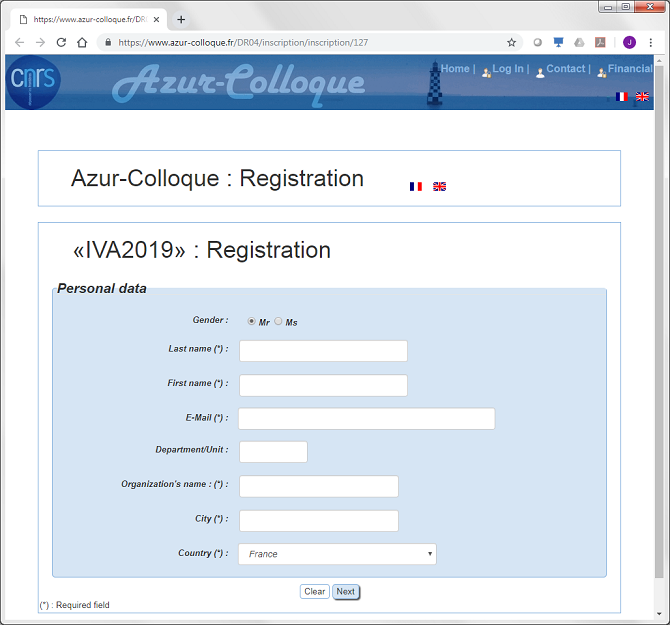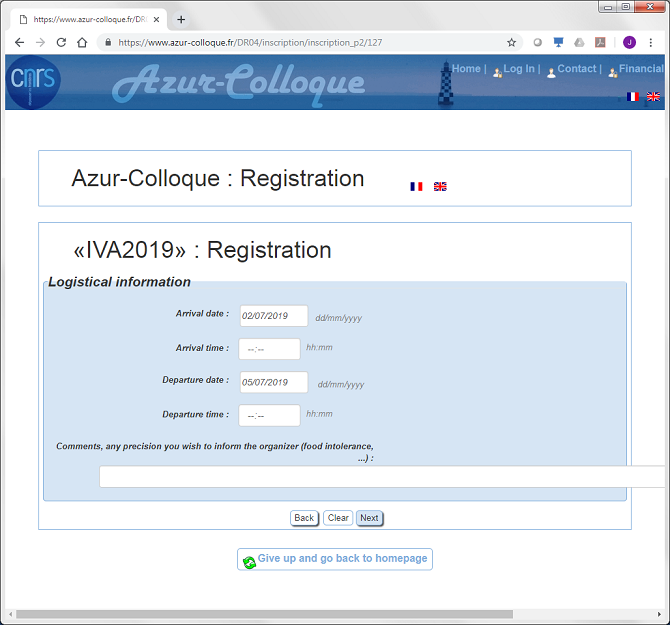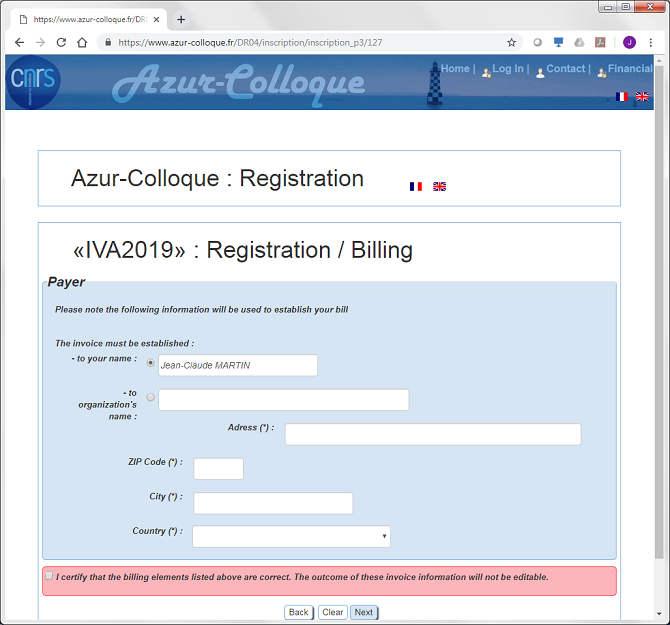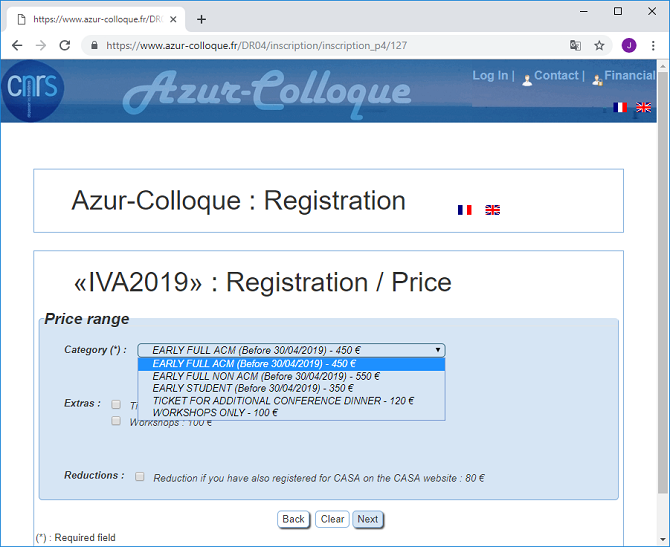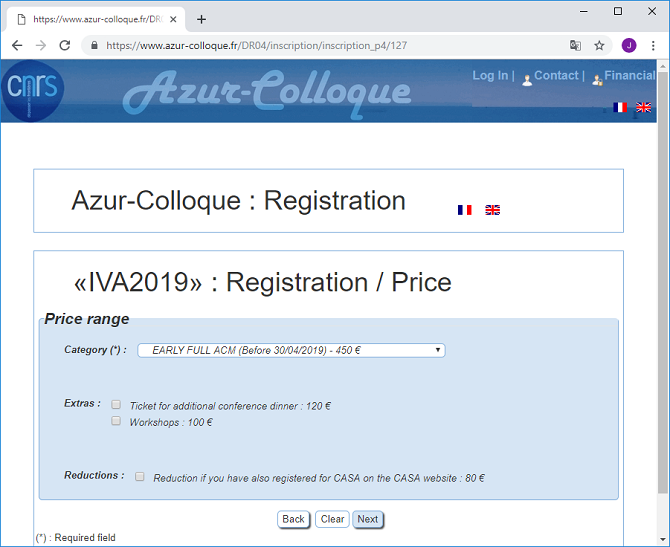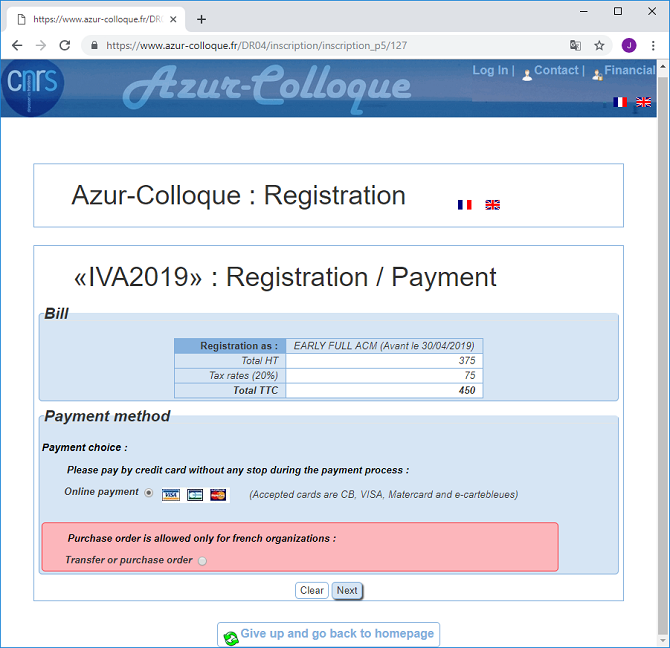|
|
|
RegistrationFINANCIAL SUPPORT FOR STUDENTSACM SIGAI offers financial support to students. To apply, please follow the procedures described in https://sigai.acm.org/activities/student_support.html.
ACM KEY POLICIES
If you are involved in or witness any such incident, please inform the event organizers.
REGISTRATION WEBPAGEThe registration page for IVA 2019 is: AZUR COLLOQUE is the CNRS application for managing conferences. Below details about the registration fees and the steps for registration.
REGISTRATION FEESAt least one author of all accepted papers (long papers and extended abstracts) at IVA
Proof of student ID is required for entitlement of student fee. Proof of ACM, number is required for entitlement of ACM reduced fee. WORKSHOP
CONFERENCE DINNER for accompanying persons
COMBINED CONFERENCES CASA’19 and ACM IVA’19CASA (https://casa2019.sciencesconf.org/) is happening from July 1 st to July 3rd at the same venue in Paris. There are reduced fees for participants who attend both conferences but you need to register on BOTH conferences sites There is a reduction of 80€ per conference, that is 160€ total.
On the CASA website you will have to pay:
On the IVA website you will have to pay:
REGISTRATION PROCEDURE STEP BY STEPOn the page 1 (below), enter your name and affiliation to be used on your tag. Then, click Next.
On the page 2 (below), In the comments text field, enter any allergy or other information we should be aware of. Then just click “Next”! (you do not need to change the dates nor specify times for arrival and departure).
On the page 3 (below), type in billing information (If you need the invoice to be established to your organization name, you will be asked “Has your organization a professional ID (for EU countries: VAT number, for others: fiscal or commercial number for example):” After entering these pieces of information, you will be asked to check the checkbox Then, click Next.
On the page 4 (below), select among the registration categories, extras. If you have also (or are going to) registered to CASA, check the reduction checkbox. On the page 5 (below), enter payment method.
|